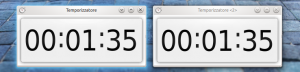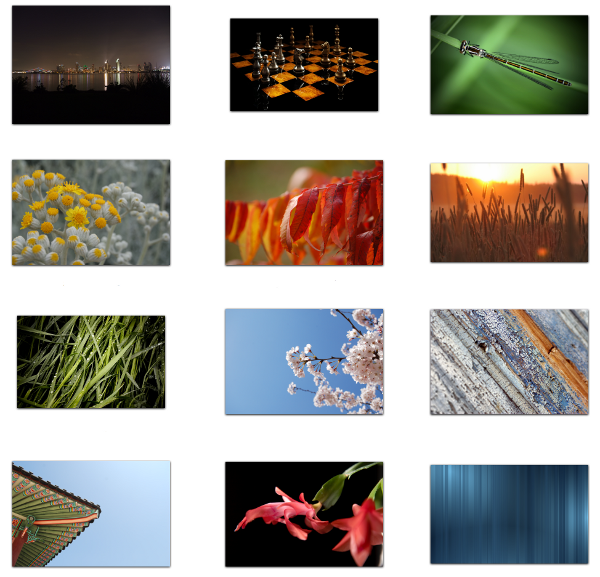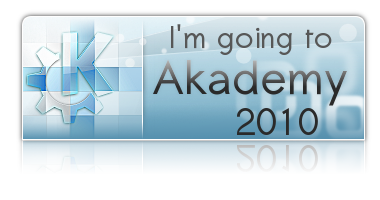Creating a new image for a certain embedded device is a boring process that can take a lot of time. For some time I’ve been working with MIC that is a rather easy to use tool for image creation.
MIC allows you to create filesystem tarballs, partitioned raw images, live CD images, etc… and you can create your ready to use Plasma Workspace image 😉
What you need: Mer SDK
How to create the image:
First of all you need to write your KickStart (.ks) file (you can also generate it using a yaml file). A KS file includes the list of repositories that are used to pull the packages, users, groups, misc settings, the list of packages (and patterns) that will be installed inside your image and some commands that are executed during image creation.
Here is an example of KS file:
lang en_US.UTF-8
keyboard us
timezone --utc UTC
part / --size 3000 --ondisk sda --fstype=ext3
rootpw rootpassword
user --name myuser --groups audio,video --password meriscool
repo --name=mer-core --baseurl=http://releases.merproject.org/releases/latest/builds/i586/packages --save --debuginfo --source
repo --name=mer-tools --baseurl=http://repo.merproject.org/obs/mer-tools:/stable/latest_i586/ --save --debuginfo --source
%packages
@Mer Core
openssh-server
%end
%post
echo Hello > /hello
%end
%post --nochroot
#More commands
%end
OK, now you are ready to create your image!
mic create raw mykickstart.ks -o myoutput --record-pkgs=name --pkgmgr=zypp --arch=i686
You will get your Mer image in a couple of minutes. Your image will contain all the packages included in @Mer Core pattern and openssh-server. Anyway it will not be possible to boot your system: you need to use an adaptation to make it fully working. You can easily find community adaptations for several boards and devices including RaspberryPi and x86 PCs.